This month, we're pleased to announce that Doki's Zapier app is now available to the public and can be used freely with your Doki subscription.
Sometimes referred to as “the duct tape of the web”, Zapier is a powerful automation tool that lets you connect two disparate applications or services to share your data between the tools you already know and love. Zapier connects our software Doki with over 1,300 apps.
It used to be that when you wanted to sync data between your website and another application, you'd have to hire a developer to write complex and often highly brittle code to sync data up and down. With Zapier, you can use templates called “Zaps” to send data to another application when activity happens on your website and vice versa.
Using Zapier with Doki
A Zap from Doki to Slack
Let’s look at a quick example making a Zap between our software and Slack.
Many of our Doki customers are already using Slack to manage their online communities in conjunction with their courses. Now you can use Zapier to trigger messages to send into Slack when key actions occur in Doki.
For example, we have a private channel that lets admins know when a new sale or student has "triggered" in our Doki account.
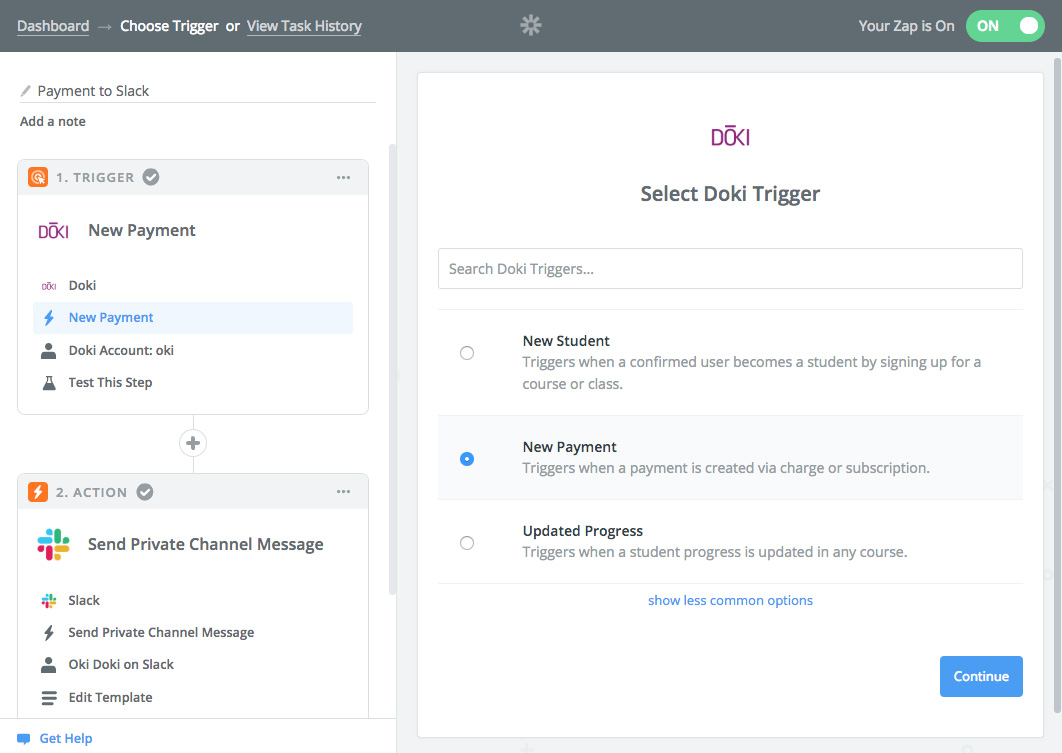 Setting up a Zap to send Doki payment history to a Slack channel
Setting up a Zap to send Doki payment history to a Slack channel
This allows us to see sales stats in real-time in our notification channels, so we can act on or celebrate wins, or even send notes to ourselves to welcome a new member to the community.
Zapping data into Doki
The other cool thing about our Zapier application is that we can send data into Doki. We wanted to allow our customers to onboard customers any way they please. Even though we have a checkout system that can accept payment, we wanted them to make sales outside Doki, or add students to courses without going through a checkout process.
Enter Zapier “actions”.
Actions are effectively the reverse of triggers. Where triggers are received from Doki, actions are received from a different app and sent to Doki.
Examples of Doki's actions include:
- Creating a new student
- Adding a student to a course
- Generating invite codes
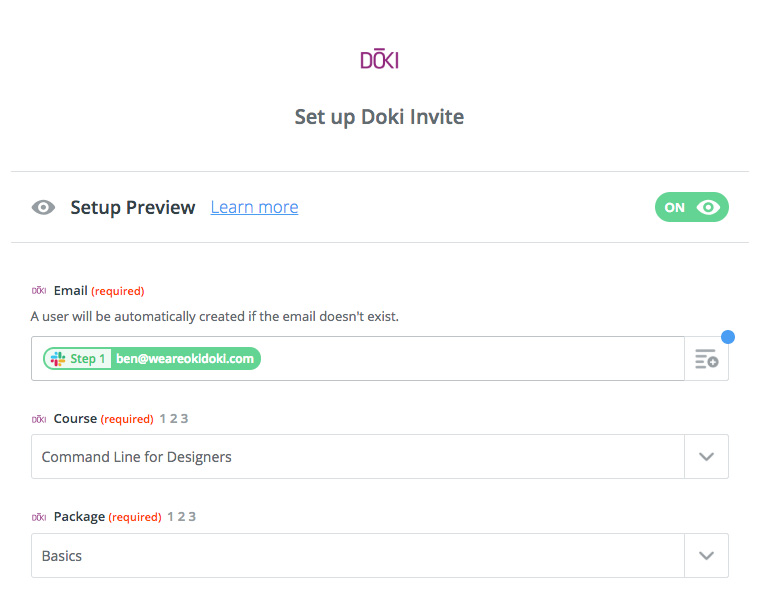 Using a Zapier action to perform actions in Doki
Using a Zapier action to perform actions in Doki
If you also factor in Zapier's multi-step Zaps, this enables us (and our customers) to be able to create Zap workflow blueprints such as:
- Customer makes a purchase on Samcart.
- Samcart sends an action to Drip to create a record in the customer’s CRM.
- Samcart sends an action to Doki to "Add student to a course".
- Doki receives the action and creates a new user on the customers platform and grants them access to the course.
- Doki sends an automated email letting them know their account was created.
We also have one customer who uses our Zapier app with a blueprint like:
- Customer makes a purchase on PayPal.
- Zap sends an action to Doki to generate an invite code.
- Zap takes the resulting invite code and sends an action to Drip to add a custom field with the invite code.
- Drip can then be configured to send a templated one-off email with a unique invite code, inviting them to join the cohort on Doki.
The combinations are nearly endless and can be used to design very powerful automations with minimal effort and limited cost.
We've created a helpful page at https://doki.io/zapier cataloging some sample Zap templates you can use to get started with Doki and Zapier.
Using Doki with Zapier
If you're a Doki customer (or would like to be) you can explore our documentation for getting started with Zapier. Don't hesitate to reach out to support for help getting started as well.
Zapier for Developers
As well as its uses on the consumer front, Zapier is incredibly valuable to developers of applications. When we first started developing Doki, we were adding integrations with software manually. This was incredibly time consuming and rife with potential errors. Having to support the code for lots of different integrations really stacks up!
Having a system like Zapier allows us to integrate with 1,000s of different softwares with minimal effort. As they come into the market, our Zapier app will enable almost immediate interaction.
We developed a Zapier application for Doki early on and it’s saved us a load of money in the long term, and also given us a great selling point for our services in that we can answer "does Doki work with X?" with a "Yep!" a good chunk of the time.
Making your own Zapier application
One important thing to note. Not only services and applications can make Zapier apps. You can sign up to be a developer and create your own Zapier integration that works flawlessly with your own sites and apps. You don't even have to publicize your application; it can remain an “invite-only” app, meaning you and your team can develop robust internal tools.
And if that all sounds like a lot of work, if you're interested in Oki Doki developing a Zapier application for you, please send us a project inquiry!
