If you’ve been thinking about creating your own online course, you’ve probably been investigating your options for how to actually deliver your course material.
I want to address the pros and cons of two specific approaches (there are others, but these are the most common, so these are the ones I’ll address here).
For the majority of people, your options will boil down to one of two approaches: WordPress Plugin (like Wishlist Member, Memberful, or WP Courseware, etc.) or Hosted Platform (like Doki, Thinkific, Teachable, etc).
Some conversations I’ve overheard:
“I’m going to go with [WordPress plugin] until I have enough money for a hosted solution”
“[Online marketing guru] says that you should always own your content, so it’s best to go with a custom self-hosted solution”
“My client decided to use [plugin] because her VA is familiar with it”
Which prompted me to write this and dispel some myths around the course hosting and launching process.
You need to be aware of the costs in both dollars and time to get your course up and running.
What are my different options?
Your approach should really depend on your needs; make sure you understand your needs before you get swept up in features or bells and whistles (that might not even make sense for you).
Things to consider
There’s a lot, but don’t panic just yet:
- Do you need a fully customized experience?
- What is your budget for this process? Do you have cash available to invest up front, or do you need to sell your course to start making money fast?
- Who will be inputting your course on your website? (VA, designer, developer, other?)
- Do you have the time or capacity to learn a new system?
- Do you have someone available to provide technical support?
- Who will be customizing your site for you?
- Who will set up your integrations with your email provider, and payment gateway?
- Who will be doing trouble-shooting and support?
- How experienced is your developer/designer/VA? Are they able to provide support if things aren’t working as expected?
- Are you hosting the course on the same site as your standard WordPress website, or on a subdomain?
- Will you need course-specific headers and graphics?
- How about switching between course pages for those who many have purchased more than one course from you?
- Do you need forum functionality?
- Who is writing/creating the content for your course?
- Will there be an online community? Where will you host that, and how will it connect to your online course? (We often recommend Mightybell, Slack, or Facebook groups, depending on the needs of your community)
- Do you know how to ensure that your files and content is not indexable by search engines?
- Who will be creating and embedding any supplementary assets (content, videos, images, workbooks, etc) into your pages?
- Do you require dripped content (content delivered on a schedule over time)?
- Do you require an automated affiliate program built into your course?
- Consider: Do you need Quiz functionality, Webinar integration, Payment Plans + Subscription Payments?
These questions might be making your head spin; there’s a lot to consider, and if you’re doing this for the first time, you likely don’t know the answer to many of those questions.
Let’s dive into the nitty gritty of your options.
OPTION 1: Self-Hosted
(WordPress Plugin Customization)
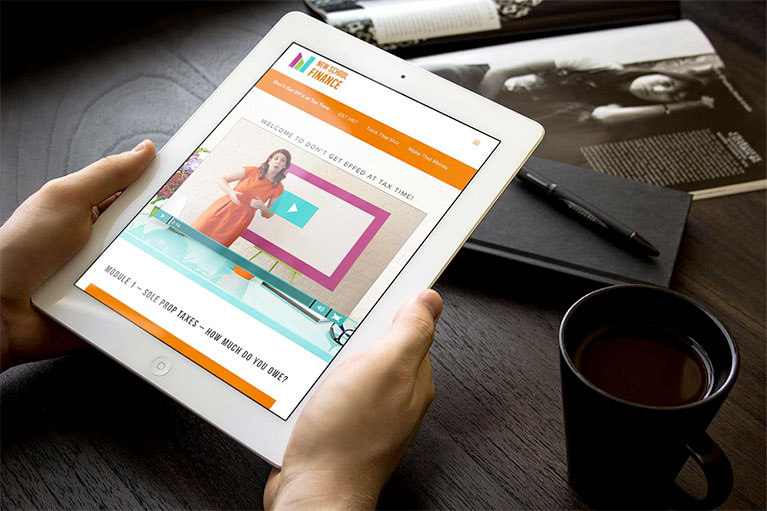 New School of Finance’s Sole Prop School is a custom course experience using a WordPress plugin
New School of Finance’s Sole Prop School is a custom course experience using a WordPress plugin
When I do more custom online course design and development, I typically use a WordPress plugin like WordPress Wishlist, though there are countless others as well. These pros and cons are applicable to the majority of them.
If you already have a WordPress website, this can be a great option for you. You can install a plugin (like Wishlist or others) which automatically creates the required course components and pages on your website.
Pros
- Typically more design flexibility and customization, allowing you to really build out unique custom pages and functionality.
- Maintain all of your content in the same place that you manage the rest of your marketing website.
- If you invest in great design, you can have a really exceptional high-end user experience.
- Multi-level access for different kinds of courses and program levels.
Cons
- COST. A WordPress plugin customization can seem like a more affordable option in the immediate, as people tend to consider simply the $200-$300 cost for a plugin license. They forget about the costs of working with designers, developers, or VAs to do the integration, design and development. You’ll need design assets, content, page layout customizations of course landing pages, member dashboards, lesson pages, wrong membership level pages, etc. You’re looking at a minimum 20-hr job for the most basic of customizations, with more complex customizations going upwards up to 80+ hours. This process can take several weeks, and often months. Depending on your team and skills required, this can easily be a $2,000 — $10,000+ project. Ouch.
- In most cases (if you are not a developer) you’ll need someone with solid development experience to help you customize your course/plugin.
- Maintenance & support. Most people forget about maintenance, or don’t factor this in to their budget at all. You’ll likely need someone with technical experience for maintenance in an on-going fashion. I cannot tell you how many customers whose courses I’ve had to move OFF of WordPress because they simply didn’t have the team to help them maintain the pieces.
- Often (though not always) limited in terms of coupon codes and affiliate systems.
- WordPress updates can sometimes cause mysterious plugin issues resulting in Stripe or Paypal disconnection. (Thus the need for maintenance!)
- Lengthy testing is often necessary for integration of Paypal, email list provider, and the plugin itself. I’ve seen Paypal sometimes (for no discernible reason) NOT redirect users to create their account after payment, which can lead to a lot of support time.
OPTION 2: Use a Hosted Platform
 Balayage Badass uses Doki to host all of their courses
Balayage Badass uses Doki to host all of their courses
Your other option is to use a hosted platform. We initially designed our platform because we found that building completely custom online learning experiences for each our clients often wasn’t cost-effective for our clients.
We’re big fans of launching early, testing, and iterating; having a “ready-made” platform allowed our clients, friends and family to get their work out into the world quickly in order to gauge interest and viability. This prevents people from investing thousands of dollars into launching a course that doesn’t sell (it hurts).
This is one of the key advantages of going with a hosted platform, and if you’re a first time course creator, we almost always recommend going with this approach (you can easily transfer your content away later if you want to do something more custom).
A hosted platform allows you to get to market very quickly, without extra overhead.
–– These are general pros and cons, and will depend on your platform choice ––
Pros
- Hosted platforms handle all of your hosting, SSL, payment, delivery, member account creation, and email notifications for you.
- You can customize the look and feel of your course materials to reflect your existing branding.
- Easy to get started. If you have your content ready to go, you could set up a course and start making money with it in a few hours or less.
- Built-in coupon code functionality can be a great bonus (not all platforms have this feature).
- Great way to streamline your materials, giving your students/clients a really seamless and professional experience from purchase to completion with very little effort.
- Cost. You typically pay a monthly fee for this service, which can make it much easier to get started sooner than later. Platform fees can range from $25-$250/mo depending on the size of your course, number of students, type of course delivery, etc.
- Ease of integration. You can often get features and functionality already built-in that would be very time-consuming to do on your own.
- Very little need for technical expertise.
Cons
- Limited ability to customize access on a per student basis (depending on platform).
- You are often somewhat limited in terms of your course layout and structure. You may have to select from a theme or pre-determined layout.
- Each platform will have its own unique features, limitations and advantages. (Consider your needs again, don’t be swayed by shiny objects you don’t need).
- Depending on your plan or platform, you may end up paying a small transaction fee on each course sale.
In summary
In my experience, most people under-estimate the amount of time required for customizing, integrating, and testing their plugins.
As a sweeping generalization: a WordPress plugin customization will cost you more up front, while hosted platforms spread the cost out over the long term.
Go for a hosted platform if:
- You’re on a budget
- You’re a new business or this is a new offering that you haven’t tested interest with yet
- This is the first time you’ve created an online course
- You don’t have someone on staff to help provide technical support (or you’re not technically savvy)
- You want to get something up quickly and easily
- You don’t want to worry about security or hosting
Go for self-hosted (WordPress plugin) if:
- You have money to invest in your course now
- You have a longer lead time before launch
- You want full control over the layout/experience
- You have someone to help you with tech support and integration(s)
Whatever you decide, just make sure it’s based on your unique business needs and goals (and not just something one of the “gurus” told you that you must do!).
